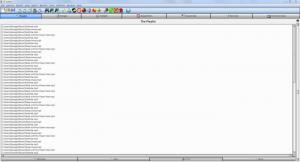DJ Jukebox
23.0
Size: 11.5 MB
Downloads: 4504
Platform: Windows (All Versions)
Load the songs you want into DJ Jukebox and the application will take said songs and use them to create a playlist. You can then go relax in your favorite chair for example and listen to the playlist created by DJ Jukebox.
DJ Jukebox works with any Windows version, from Windows 2000 and XP up to Windows 7 and Windows 8. Since it is a standard procedure, you won’t have any problems installing DJ Jukebox on your Windows-powered machine. Please note that you will be installing a trial version that is free to use for an evaluation period of 30 days.
The application's interface, a very easy to navigate interface mind you, provides support for skins. When you’re done installing DJ Jukebox on your PC and you run the application for the first time, you will be invited to pick a skin. Blackout, Blues, Chill, Dusk and Fire are some of the skins you can use to change the way DJ Jukebox looks.
Using DJ Jukebox is a very simple 4-step process: add files to the song table, click a button to generate a playlist, click a button to initiate the music playback, save the project (if you want to). Surely, you like certain songs more than others. Give these songs a high rating and they will be played more often.
On top of the functionality presented above, DJ Jukebox can be used to manage songs, insert ads in between songs, and rip audio CDs.
Thanks to DJ Jukebox, with a simple mouse click you can create a nice playlist and listen to it at your leisure.
Pros
Support for many Windows versions is provided; installing DJ Jukebox is an effortless task. The DJ Jukebox interface provides support for skins. Use the application to manage songs, create playlists, rip audio CDs, and more.
Cons
30-day trial.
DJ Jukebox
23.0
Download
DJ Jukebox Awards

DJ Jukebox Editor’s Review Rating
DJ Jukebox has been reviewed by George Norman on 19 Dec 2013. Based on the user interface, features and complexity, Findmysoft has rated DJ Jukebox 5 out of 5 stars, naming it Essential